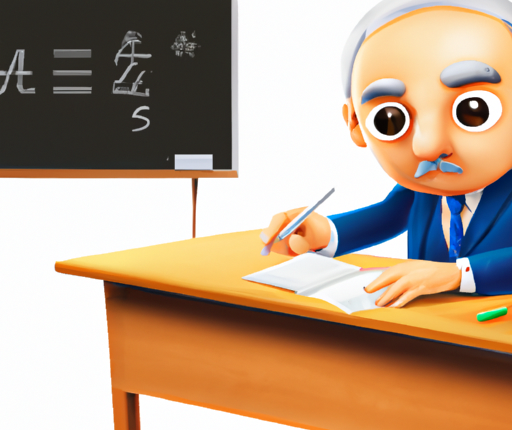Introduction
Cloud computing has been growing rapidly over the past few years, transforming the way businesses operate and individuals use technology. It has become an essential tool for many small and large organizations, providing unlimited scalability and flexibility to manage their applications, data, and infrastructure.
However, the need to provide personal or credit card information for cloud computing services has been one of the biggest hindrances in adopting cloud computing solutions by many business organizations and individuals. To overcome this problem, several cloud computing platforms have emerged that offer cloud computing services without requiring a credit card, making it possible for businesses to leverage the benefits of cloud computing without any financial risk.
In this article, we will provide in-depth insights into how you can use cloud computing without a credit card and what options are available for you.
What is Cloud Computing?
Before we dive into the details, let’s briefly discuss what cloud computing is and how it works.
Cloud computing is the delivery of on-demand computing services over the internet. It includes a range of services such as infrastructure, platform, and software as a service. Cloud computing enables users to access computing resources such as servers, storage, databases, networking, software, and analytics over the internet without having to purchase and manage them on-premises.
The key benefit of cloud computing is that it provides scalability, flexibility, and cost-effectiveness to businesses of all sizes. It eliminates the need for expensive hardware, software, and IT personnel, allowing businesses to focus on their core competencies.
Cloud Computing Services Without Credit Card
Now that we have an understanding of cloud computing, let’s explore how you can use cloud computing services without a credit card. There are several ways to achieve this, which we will discuss in detail.
Use Free Trials
Most cloud computing service providers offer free trials that allow users to test their services without having to provide any payment information. These free trials usually last between 7-30 days and include limited features and resources.
Free trials are an excellent way to try out different cloud computing platforms to see which one meets your business requirements. It’s essential to ensure that the free trial includes the features and resources that you need to evaluate the service effectively.
Here are some of the most popular cloud computing platforms that offer free trials without a credit card:
- Amazon Web Services (AWS)
- Microsoft Azure
- Google Cloud Platform (GCP)
- IBM Cloud
Use Open Source Cloud Computing Platforms
Open-source cloud computing platforms allow users to leverage the power of cloud computing without incurring any costs. These platforms provide all the necessary tools and resources to manage applications, data, and infrastructure, eliminating the need for expensive hardware, software, and IT personnel.
Here are some of the most popular open-source cloud computing platforms:
- OpenStack
- CloudStack
- Eucalyptus
- OpenNebula
Open-source cloud computing platforms offer unlimited scalability and flexibility, making them an ideal choice for businesses of all sizes.
Use Pay-As-You-Go Models
Pay-as-you-go models allow users to pay only for the resources and services that they use, eliminating the need for any upfront fees or long-term contracts. This model is particularly useful for small businesses and startups that have limited budgets and need to manage their costs effectively.
Here are some of the most popular cloud computing platforms that offer pay-as-you-go models:
- Amazon Web Services (AWS)
- Microsoft Azure
- Google Cloud Platform (GCP)
- Oracle Cloud Infrastructure (OCI)
Pay-as-you-go models offer businesses the flexibility to scale their infrastructure and resources up or down based on their needs, giving them complete control of their costs.
FAQs
Q. Can I use cloud computing without a credit card?
A. Yes, there are several ways to use cloud computing services without a credit card, such as by using free trials, open-source cloud computing platforms, and pay-as-you-go models.
Q. Is it safe to use cloud computing services without a credit card?
A. Yes, it is entirely safe to use cloud computing services without a credit card as long as you choose a reputable cloud computing platform.
Q. Are there any limitations when using cloud computing services without a credit card?
A. Yes, limitations may vary depending on the cloud computing platform you choose. Free trials usually provide limited features and resources, while pay-as-you-go models charge based on usage.
Conclusion
Cloud computing has become an essential tool for businesses of all sizes, providing unlimited scalability and flexibility to manage their applications, data, and infrastructure. However, the need to provide credit card information has been a significant hindrance in adopting cloud computing solutions.
Thankfully, several cloud computing platforms offer free trials, open-source solutions, and pay-as-you-go models that enable users to leverage the advantages of cloud computing without incurring any financial risks. By leveraging these options, businesses can make informed decisions and choose the cloud computing platform that best meets their needs.